
A Jumper is a small plastic piece that is used to connect two pins on a computer motherboard. Jumpers are used to configure various settings on the motherboard, such as the clock speed, voltage, and other system settings.
To use a Jumper, you need to locate the Jumper pins on the motherboard and then place the Jumper over the pins that you want to connect. The Jumper should be placed over the pins in the correct orientation, as indicated by the markings on the motherboard.
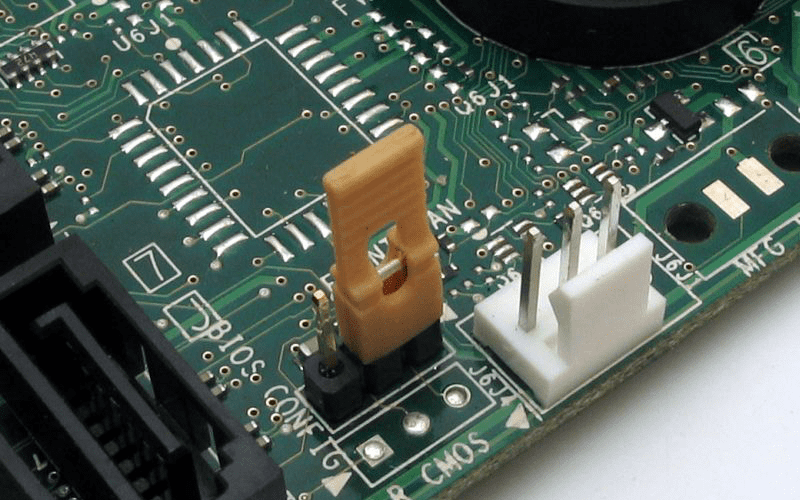
Different Types Of Jumpers
There are several different types of jumpers used in computers. Here are some of the most common types:
- System Jumpers: These jumpers are used to configure various system settings on the motherboard, such as the clock speed, voltage, and other system settings
- Hard Drive Jumpers: These jumpers are used to configure various settings on a hard drive, such as the master/slave configuration, cable select, and other settings.
- CD/DVD Drive Jumpers: These jumpers are used to configure various settings on a CD/DVD drive, such as the master/slave configuration, cable select, and other settings.
- Power Supply Jumpers: These jumpers are used to configure various settings on a power supply, such as the voltage and other settings.
- Sound Card Jumpers: These jumpers are used to configure various settings on a sound card, such as the IRQ and other settings.
Function of a Jumper in a System
A jumper is a small plastic connector that is used to close an electrical circuit between two pins on a computer motherboard or other electronic device. Jumpers are used to configure or control various functions of a system, such as setting the clock speed, selecting a boot device, or enabling or disabling certain features.

Here are some common functions of jumpers in a computer system:
- Clearing CMOS: The CMOS (Complementary Metal-Oxide-Semiconductor) is a small amount of memory that stores the system settings, including the date, time, and hardware configuration. If the CMOS becomes corrupted or needs to be reset, a jumper can be used to clear the memory and restore the default settings.
- Overclocking: Overclocking is the process of increasing the clock speed of the CPU or other components to improve performance. A jumper may be used to enable or disable overclocking features on the motherboard.
- Boot Device Selection: Jumpers can be used to select the boot device, such as the hard drive, CD-ROM, or USB drive, that the computer will boot from.
- Power Management: Jumpers may be used to configure power management settings, such as enabling or disabling the sleep mode or setting the wake-up time.
- BIOS Updates: Some motherboards use jumpers to enable or disable the BIOS (Basic Input/Output System) write protection, which is necessary for updating the BIOS firmware.
Overall, jumpers are an important tool for configuring and controlling various functions of a computer system. They provide a simple and effective way to customize the system settings to meet the specific needs of the user.
Function of a Jumper in a Hard Drive Jumpers
Jumpers in a hard drive are used to configure or control various functions of the hard drive. Here are some common functions of jumpers in a hard drive:
- Master/Slave Selection: Jumpers are used to specify whether the hard drive is the master or slave device in a system with multiple hard drives. This is important for ensuring that the system recognizes and uses each hard drive properly.
- Cable Select: Some hard drives support the cable select method of drive configuration, which allows the system to automatically determine which drive is the master and which is the slave based on the position of the drives on the cable. Jumpers can be used to enable or disable the cable select option.
- Limiting Data Transfer Rate: Some hard drives have jumpers that allow you to limit the data transfer rate of the drive. This can be useful if the system is having trouble reading or writing data to the drive at high speeds.
- Power Management: Jumpers can be used to enable or disable power management features of the hard drive, such as park heads or spin-down time.
Overall, jumpers in a hard drive provide a simple and effective way to configure and control various functions of the drive. They are an important tool for customizing the hard drive to meet the specific needs of the user and ensuring that the drive operates properly and reliably.
Function of a Jumper in a CD/DVD Drive
Jumpers in a CD/DVD drive are used to configure or control various functions of the drive. Here are some common functions of jumpers in a CD/DVD drive:
- Master/slave Selection: Jumpers are used to specify whether the CD/DVD drive is the master or slave device in a system with multiple drives. This is important for ensuring that the system recognizes and uses each drive properly.
- Cable Select: Some CD/DVD drives support the cable select method of drive configuration, which allows the system to automatically determine which drive is the master and which is the slave based on the position of the drives on the cable. Jumpers can be used to enable or disable the cable select option.
- Regional Coding: Some DVD drives have jumpers that allow you to change the region code of the drive. This is important for playing DVDs from different regions of the world.
- Audio Output: Some CD/DVD drives have jumpers that allow you to select the audio output method, such as analog or digital.
- Power Management: Jumpers can be used to enable or disable power management features of the CD/DVD drive, such as spin-down time.
Overall, jumpers in a CD/DVD drive provide a simple and effective way to configure and control various functions of the drive. They are an important tool for customizing the drive to meet the specific needs of the user and ensuring that the drive operates properly and reliably.
Function of a Jumper in a Power Supply
Jumpers on a power supply are used to configure various settings on the power supply, such as the voltage and other settings. Here are some common functions of jumpers in a power supply:
- Voltage Selection: Some PSUs have jumpers that allow you to select the voltage output of the PSU. This is important for systems that require a specific voltage level to operate properly. The jumper may be used to select between 110V or 220V AC input.
- Fan Speed Control: Jumpers can be used to control the speed of the PSU’s cooling fan. This is important for regulating the temperature inside the PSU and preventing overheating.
- Power Good Signal: The power good signal is a signal that indicates to the motherboard that the PSU is functioning properly. Jumpers can be used to adjust the timing of the power good signal and ensure that the system is powered on properly.
- Overcurrent Protection: Jumpers can be used to set the level of overcurrent protection in the PSU. This is important for protecting the system from damage due to excessive current draw.
- Modularity: Some PSUs have modular cables that can be connected or disconnected as needed. Jumpers can be used to enable or disable the modular cable connectors on the PSU.
Overall, jumpers in a power supply unit provide a simple and effective way to configure and control various functions of the PSU.
Note: Jumpers on a power supply should only be adjusted by someone who is experienced with working with electronics. Adjusting the wrong jumper can cause damage to the power supply or other components in the computer.
Function of a Jumper in a Sound Card
Jumpers in a sound card are used to configure or control various functions of the card. Here are some common functions of jumpers in a sound card:
- Interrupt Request (IRQ) Selection: Jumpers are used to select the IRQ used by the sound card. This is important for ensuring that the sound card does not conflict with other devices in the system that are using the same IRQ.
- DMA Channel Selection: Jumpers can be used to select the DMA (Direct Memory Access) channel used by the sound card. This is important for ensuring that the sound card does not conflict with other devices in the system that are using the same DMA channel.
- Audio Input and Output Selection: Jumpers can be used to select the type of audio input and output used by the sound card. This may include selecting the line-in, microphone, or auxiliary input, as well as selecting the type of output, such as stereo or surround sound.
- Power Management: Jumpers can be used to enable or disable power management features of the sound card, such as sleep mode or power-down time.
Overall, jumpers in a sound card provide a simple and effective way to configure and control various functions of the card. They are an important tool for customizing the sound card to meet the specific needs of the user and ensuring that the card operates properly and reliably.
1 thought on “Jumper in Computer Terms”
-
Pingback: digital marketing company - Recipes Article
Comments are closed.